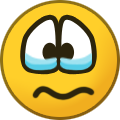-
Posts
10 -
Joined
-
Last visited
-
Days Won
1
brandenwan last won the day on January 24 2016
brandenwan had the most liked content!
Recent Profile Visitors
2,040 profile views
brandenwan's Achievements
-

Are there update for my tv?
brandenwan replied to irnote3's topic in LG TV and LG webOS Smart TV Discussion
-
brandenwan started following WebOS desired apps , Are there update for my tv? , how to download apps ? :( and 3 others
-
I checked out the video you referenced above; "4K Video ❤ Beauty of Nature" First thing's first, that video is RIDICULOUSLY beautiful! I stood there dumbfounded. It was jaw-dropping! Problem #1: On a more technical note, this video has issues being loaded into the buffer. Something is definitely wrong utilizing DASH* on this video. The first few times it wouldn't even play. It would just show a frozen image at precisely 45 seconds in. I had to tickle DASH into working properly again by scanning backwards to 0:00. This forced a buffer purge, and then video reloaded, correctly this time. Then came the magic, albeit lasting only approximately 1 minute, 30 seconds, it was still absolutely breathtaking. Problem #2: I am noticing inconsistencies with my 4K viewing experience overall. Most play, but some do not. Sometimes it is a framerate vs bitrate issue; noting that although the TV specs can handle VP9, there are "flavors" of VP9 that the TV cannot and will not handle, but will always attempt to decode (and fail.) I have documented some of these videos for study. The only consistency I do find is the following: If the video doesn't play for any reason other than a DASH issue, that video will never play, period. I can always count on my documented list to NEVER work. This is good because I (we) can recreate the issue and gently compel Youtube and/or LG to address it accordingly. Problem #3: Limited Control. I understand that LG wants everyone to have the same positive and consistent viewing experience on all of their 4K models, doing so requires some restriction on control, however, lacking this control prevents the user from making some crucial adjustments that may allow for a better viewing and listening experience. With that said, LG/Youtube should add a true "Advanced Settings" feature that allows for control over things such as DASH, Aspect Ratio, Audio and Codec tweaks. They should also allow for more passive intelligent diagnostic information to be available to the user on the fly. In easier terms, I'd like to see a diagnostics overlay that measure all relevant metrics and then can diagnose the problem and give you an on screen message. Here are some imaginary examples that would benefit everyone: 1."Video has been reduced to standard HD due to insufficient bandwidth. Your Speed: 12Mbps (4K/UHD 25Mbps) Video will return to 4K/UHD automatically once your speed reaches 25Mbps or greater" 2. "The 4K video you are trying to play was not optimized for your 4K set and may not play properly, if you still wish to play, click 'Continue' or click 'Play in HD' and your video will be presented in standard HD. Reason: bitrate exceeds xxxbps" 3. "The 4k video you are trying to play exceeds maximum buffer size, if you still wish to play, click 'Continue' to disable DASH for this video playback or click 'Play in HD' and your video will be presented in standard HD. Reason: Buffer size exceeds maximum" "*Note by temporarily disabling DASH, your video may experience stuttering and/or freezing, but will play in 4K" *Dynamic Adaptive Streaming over HTTP, What Youtube uses as a video preloading system. My final thoughts on all of this are clear: I see now that there are some videos are fine and some that are not. Apart from bandwidth issues, I think these TVs at the very least need to tell us whether or not the video we are about to play on our TV sets will actually play and if so, whether it will be in 4K or plain HD (and why if at all possible.) Does anyone share the same thoughts? -Branden Happy Holidays Everyone!
-
Yes, I mentioned that in my post; "Display Video Info" will display the video resolution you are viewing and the codec. You stated that it will never play 4K. I can testify that it does, in fact, play 4k YouTube videos. Proof: http://screencast.com/t/xtFcUUdcrcGH I apologize for the angle; I took a picture of my TV screen with my mobile phone. I truly regret that you are having trouble, but perhaps I can help... In a different post I mentioned an LG glitch which prevented me from getting UHD on the Amazon app. It was the same reason I didn't get UHD/4k from Youtube as well, in the beginning. Here is what I did to remedy the issue: To fix: 1. Make sure you are on the latest WebOS firmware. 2. Uninstall the affected premium app(s.) 3. ReInstall the affected premium app(s.) 4. Re-Launch your affected app(s.) If you are still having the issue and are 100% certain that insufficient bandwidth or speed is the cause, then I can offer you no further suggestions for Amazon. One thing to note for Youtube 4k videos...the bit rates for VP9 seem to vary drastically. You may discover some video content labeled 4K that was not optimally* encoded in vp9. If this is the case you will either: A. Get the 1080p or 720p version of the video, or B. Get severe stuttering and freezing on the 4K version. It is sad, really.. some of those ones I encountered that had the stuttering and freezing were quite beautiful. *That results in a framerate and resolution the LG will handle well.
-

how to download apps ? :(
brandenwan replied to saudl__2007's question in LG webOS Smart TV App Questions
I don't know why you don't have the store if you have WebOS. Perhaps you have to run through the setup again; I think there may be some caveats to the TV turning on the "Store" app? I am on WebOS2. I am under the impression that the store is installed with WebOS so long as you complete the initial setup. -
If the video is available in 720, 1080, or higher, it will automatically display in HD so long as you have ample bandwidth and you subscribe to an internet speed sufficient enough to stream these resolutions. You can check your streams by going to "Settings" >> "Display Video Info." This should show you all the info you need to know in order to determine what the problem is.
-

because I can not install or update apps?
brandenwan replied to Vanilton Coelho's question in LG webOS Smart TV App Questions
I am not sure what you mean by "It happens to apps also store to at new install" but I had failed installs and glitches with some updates for the Amazon and Netflix apps. It was due to the fact I updated these apps before updating my firmware (WebOS) I ended up uninstalling everything and re-installing and never had the issue again. Your issue may be different, but that is the only problem I had. No issues since. My TV is a 65UF8500 though. -
Well, it is not "bad" as it is more "sensitive." It's not VLC, that's for sure. It likes h.264/h.265 of the MP4 variety and it is particular about the audio stream it can handle. This isn't a surprise as many blu-ray players, smart Tv's, streaming boxes, etc have players that will only handle a handful of file types well. This has everything to do with the speed of the processor they have to work with and the software they are running. The good news is that any device that is certified to handle HEVC (h.265) well, can most certainly have a better player. I have not come across any official players for WebOS for LG yet. Thankfully, the SDK for WebOS is out there... let us hope (and pray.)
-
Plex is still not available, but hey... although there isn't a Plex app released for WebOS on the LG, LG officially uses Plex server to "talk to" the SmartShare app on your TV. When you go to download their "SmartShare" software for your computer, you will notice it is actually Plex Server. They don't even try to hide the Plex name. LOL. Chances are, it is coming! :-)
- 62 replies
-
- soundcloud
- spotify
-
(and 5 more)
Tagged with:
-

HBO GO App for WebOS 2.0? (65UF8500)
brandenwan replied to Derrick's question in LG webOS Smart TV App Questions
Oh, and once you "see" actual 4k in your home...you will HATE 1080p. When I say "HATE," I mean to use a stronger word, but need to check the dictionary to find it. Be warned -

HBO GO App for WebOS 2.0? (65UF8500)
brandenwan replied to Derrick's question in LG webOS Smart TV App Questions
I have the same model LG as you, 65UF8500. HBOGO is not available on WebOS 2.0. Currently, the only "premium" apps available are the big 4.. Netflix, Amazon, Hulu and Vudu. The first two mentioned, Netflix and Amazon, offer UHD/4k streaming. One glitch to note.. between updating your TV's WebOS and your apps, Amazon can get glitched where it won't qualify you for UHD and you won't have access to the UHD library. To fix this, just uninstall the Amazon app (you don't even have to unlink your account) and then re-install the app and voila! :-) HBOGO isn't offering 4k yet...but stay tuned....an internal memo says otherwise.