PreCentral: HP Play revamped as a music streaming service for the Middle East
-
-
Similar Topics
-
By nkat
Hello Team,
I'm unable to play any video any video on LG TV WebOS browswer.
I've tried to play
link hidden, please login to viewm also, but no luck. I've toggled (on and off) the 'Adpative Javascript video stream' settings in browser but no luck.
Can any one help on this .?
-
By Abhishek_02x
I am using the lg tv from 2 years and I found an amazing experience till now.
But I like request about Play box TV app. Please add this app in store section so that I could download it on my tv.
It would be helpful if you respond to my email. This app is very demanding now a days as it comes with the excitel broadband service.
-
By keshav iyer
Videos from certain websites are unable to play on browser after latest update to webOS 5.50.55. In the first image there should be a play icon on the video player
-
By Kuriko
Hey, I have 3 NAS (DLNA) successfully connected to my OLED65C97LA since months and from one day to another all three have the same issue. So I must be a bug in LG TV? But I do not know what to do?
- I can click on all 3 DLNA and its open a choice box for "music" or "image and video".
- Click on all 3 DLNA for "music" and I get access to this DLNA and see my music files and can play it.
- Click on all 3 DLNA für "image and video" and I get now only a black screen. I can move the cursor and open menus, but DLNA is black.
Am I the only one with this problem?
-
-
By NickL
Hi,
I recently bought an LG UK6500PLA TV (my first LG), but I have a difficult time streaming content (Wifi connected), e.g. Netflix series is streaming in low resolution. The router is only 10 feet away from TV (but ethernet is not an option) and uses a 5GH frequency range.
I have tried making a speed test at fast.com, for both the TV (through the Webbrowser) and for my laptop and iPhone. The speed test for TV showed 2.5 Mbps and my laptop and iPhone showed 110 Mbps. Can there really be such a big difference? I am starting to wonder if this might be a warranty issue?
Do any of you guys have experience with bad Wifi reception on your LG TV or have any suggestions on how to fix it?
Br,
Nick
-
-

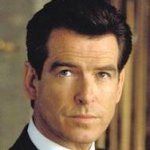
Recommended Posts
Join the conversation
You can post now and register later. If you have an account, sign in now to post with your account.